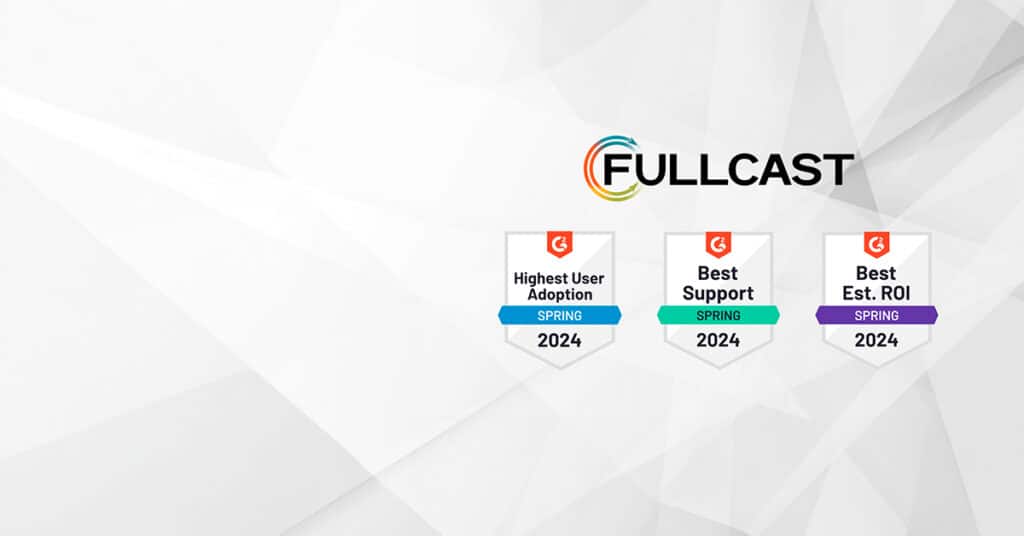You’ve completed your go-to-market planning for the upcoming year. Customer segmentation is complete, territories are carved, and you’re good to go. Right? Not necessarily.
There are still ways your plan can go off the rails. To avoid that, we’ve outlined 5 key elements that you can optimize to make sure your plan is executed as intended.
1. Data
Problem: Data is the number one thing that can derail your strategy. Your territories, industries, etc. will only be meaningful if they’re built using clean and accurate data. If the data isn’t good, you can’t execute on your plan. Ultimately, to get ahead of data cleanliness issues, you should implement data policies in your CRM, which can govern the key fields that inform your GTM plan. Such policies need to address aspects of some basic attributes of your data such as completeness, accuracy, etc.
Example: Let’s say you’re using geographic data as a key input for carving territories. You’ll want to ensure that countries are filled in and are consistent – details such as “United States” vs. USA really matter here.
Tips to address this:
- Take the time to understand how (un)clean your data is. This allows you to get a full picture of the types of inconsistencies you should anticipate, allows you to have a realistic expectation for how much manual work you’ll need to do to clean the data.
- Be mindful of the timing of data pulls and how long it will take you to clean the data. Note that the time you choose to pull data and clean it is important. If you start planning in September for the next fiscal year and pull data at that time, by the time you’ve cleaned it, completed your GTM plan, and are ready to execute, the data is already 4-6 months old. This consideration has to be balanced with the total amount of time it will take you to clean your data. The process could take multiple months.
- Design your data policies and dedicate resources to cleaning data. Because data cleansing requires many hours of resources, most large organizations choose to use third party services for this.
To do this, be sure to factor in:
Account Creation: how are accounts created in your system? Being aware of this allows you to stay on top of problems that happen during the creation process.
Account Data Minimums: what are the fields that must be complete in order to create an account? Typically, you need at least a data source to maintain enrichment, as well as territory data.
Account Cleanup: dedicate time to fill in the fields that matter. Then, once you’ve done this you can clean-up accounts based on your data policies.
2. Systems
Problem: Large organizations have hefty teams set up to manage and run the Customer Relationship Management systems from an administrative perspective. However, from a strategy perspective, it’s important to ensure that your CRM is set up to support the runtime processes required to execute your GTM. This includes things from routing inbound leads to the right reps, assigning accounts to the correct territories, and making sure your CRM supports the definitions you’ve set for opportunities, hold outs, etc.
Example: Let’s say you change your GTM to subdivide the “West” territory into “Northwest” and “Southwest.” If you use separate solutions for routing and territory assignments, you’ll need to ensure that you go into the respective tools to update those configurations.
Tips to address this:
- Give advance notice to implementation partners. If setting up your various tools will require partnering with your IT or Salesforce admin, be sure to do so with plenty of advance time, so that you minimize lag in rolling out your GTM.
- Update processes and documentation. Make sure your new run-time policies are clear to everyone involved in executing them.
- Understand impacts to sales reps. If your GTM requires them to interact with the CRM differently, know how that will change and be prepared to provide sufficient support and coaching during the transition.
3. Communication
Problem: The top reason reps leave is dissatisfaction or confusion over targets. Making sure that your entire sales org is aware of the WHYS behind your plan creates transparency that leads to trust. This includes everyone from XDRs to AEs to Pre-sales and Managers. It’s imperative that the planning teams take the lead on opening the door for transparent communication.
Example: Your team decided to implement a new policy stating that account size will be a primary factor for assignment. Because of this, your mid-market reps will lose several late-stage accounts to the enterprise team. Without a communication plan, they may look at the surface level changes and make a decision to leave the company.
Tips to address this:
A clear communication plan should have the components below. Dedicate a session at the SKO to lead a conversation around the way the strategy was made.
- Messaging: Acknowledge that they plan is not perfect, reiterate its goals, and open the door for feedback.
- Channels: Specify the ways in which feedback can be shared. It’s best to have several ways of sharing your message as well as receiving feedback.
- Review: Dedicate times throughout the year to review feedback and adjust strategy.
- Follow up: Close the feedback loop so your team knows you’re reviewing and considering their input.
4. Feedback
Problem: As you roll out your GTM plan, the entire sales org will begin to get a sense of its effectiveness. In order to make sure that you’re getting the results you expected, you need to get feedback from the sales teams. That said, it takes a lot of effort to actually get that feedback to the right place.
Example: If a rep is working a territory that had 10 named accounts but discovers that one of the biggest accounts has recently signed an 18-month contract with your competitor and has no intent in switching this year, that account is effectively no longer an opportunity. For continued transparency and accuracy of your GTM plan, receiving this feedback is critical.
Tips to address this:
Be sure to have ways of collecting and acting upon feedback such as this. While this will certainly come up in pipeline review meetings, you will also want to make sure you have a way to capture it in your CRM and other planning tools.
- Decide how and where to capture feedback. You may want to include free-form notes on opportunities, but also consider creating reportable fields. This may be pick-list fields such as disqualified reason and date fields such as re-engagement date.
- Set a feedback review process and timeline. This may be monthly or quarterly – but whichever way you go, make sure to follow through.
- Decide how to address review. In the example above, would you update territories? Would you refill the reps territories with other accounts to make up the difference?
5. Enablement
Problem: Most organizations think of sales enablement in terms of training reps on the product and sales processes so that they can quickly close deals. It is equally important, however, that your team fully understand the internal processes and strategy that lead to the GTM plan.
Example: The worst possible thing you can do is documenting the GTM strategy and updated processes, then posting it as a document and considering it a day. Having a document does not equal fully supporting your team and enabling them to act on it.
Tips to address this:
Essentially, the enablement aspect here boils down to how you package the previous three aspects (Data, Systems, and Communication) so that reps are able and will actually understand and take action to support the execution of the GTM.
- Multiple formats – invest time in putting information into multiple formats, such as job aids, that will be easily accessible and usable.
- Short sessions – break the plan up into chunks and do short sessions (15 minutes) to walk through them. For example, give a bulleted overview of each aspect. This way, if there are glitches with something like routing, your team will feel comfortable reaching out rather than just griping amongst themselves.
- Create a dialogue – if “Do you have any questions?” doesn’t get any reaction, don’t stop there. Asking the right questions is key to getting people talking and doing.
How can Fullcast help?
Data: our data desk can help you get your data clean. Then we can help you create and implement data policies that work for your team.
CRM: Using Fullcast’s territory management platform allows you to use our native run-time tools, such as routing, without requiring support from IT or CRM admins.
Feedback: Our business partners work with you closely and can share their expertise on best practices for building in feedback that you will be able to incorporate into your GTM plan.