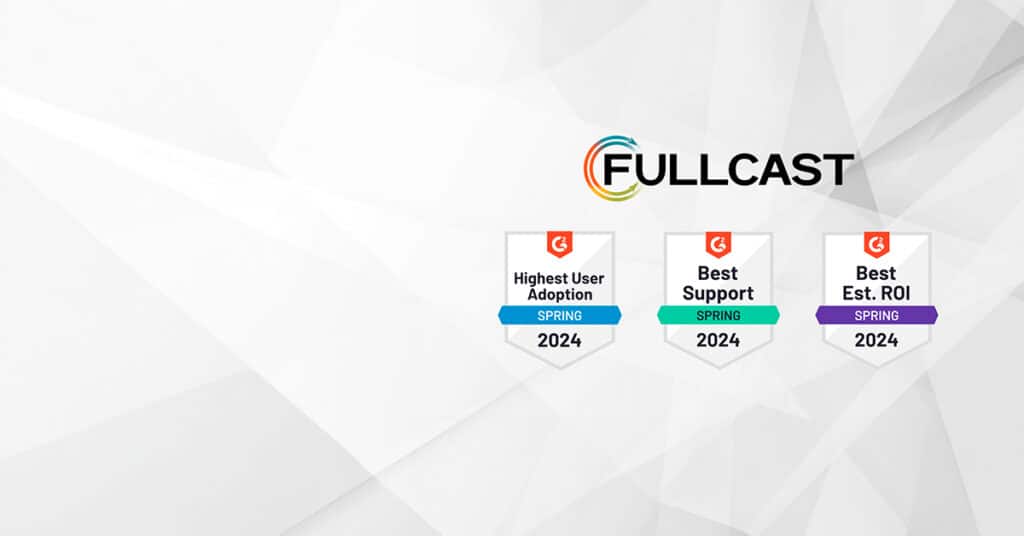When evaluating business decisions, just as when evaluating health decisions, the risk/benefit analysis is a tried and true approach. So, when you evaluate a territory mapping software, we’ll outline both the risks associated with not using a territory mapping software, as well as the benefits of using a territory mapping software.
Risks of Doing Territory Planning in Spreadsheets
Missed opportunities: this is the main risk, really. And there are myriad ways that spreadsheet-based planning leads to missed opportunities. Here are two of the problems that we find really cause issues:
1) Using spreadsheets implies manual data manipulation. Even if you’re pulling customer and account data from a CRM, you’ve got an analyst cleaning it and moving things around. There are bound to be errors.
2) Territory planning involves many stakeholders, which translates to spreadsheets being emailed or saved to shared folders and touched by many people. The inherent versioning issues and communication hassles lead to errors PLUS more time spent on back-and-forth and less time selling.
Benefits of Territory Mapping Software
1. Territory changes are reflected automatically.
It’s easy to understand how viewing your prospects on a map is clearly a great way to get a sense of your market. But the added benefit of a software is that you can continue keeping your eyes on it. See, with an excel sheet, your territory plan is based off of a single point-in-time snapshot of the market data — i.e. the day you pulled the data from your CRM or other source. But things change. With a territory mapping software, you get on-going visibility into the territories. So, you can see on-going changes to key aspects such as: the proportion of accounts in a territory that are currently customers vs prospects. Plus, with a territory mapping software, you have the benefit of overlaying different data on the map to answer important questions.
2. New opportunities and gaps in coverage are easy to spot.
Without a territory mapping software, new sales opportunities are discovered ad hoc. If you’re lucky, for example, you may get an inbound lead and realize the account is not yet assigned to a territory because it didn’t exist in the dataset you used to carve your territories. The opposite of that, of course, is when you’re unlucky and you just never hear from a new account and so you never know it exists.
With a territory mapping software, though, when you view a given territory, any unassigned accounts are marked as such and so it’s easy to notice them when they spring up. You can also filter the views on your maps so you are seeing only the unassigned accounts. (It’s worth emphasizing that this may not be true for every platform, so it’s key to make sure your territory mapping software has a real-time connection with your CRM and other data sources and regularly updates account information.) Similarly, as new accounts crop up, it’s easy for gaps in coverage to develop when the number of accounts grows but the number of assigned reps to the territory doesn’t. Territory mapping software, therefore, can also make sure you’ve got adequate coverage to service all the accounts in a territory.
3. What-if planning makes changes easy to visualize and compare.
What-if planning is a huge benefit of territory planning software. Let’s say, for example, that the market for cyber security firms is booming in southern California, and you find one territory is suddenly bloated with prospects that your current rep cannot service. Using what-if planning allows you to experiment with ways to address this. If you were to add a rep, what would that look like and how could you divide the territory so that the two new resulting territories are equitable? You can even factor in the important considerations such as holdouts that you want to keep in place during the transition. Not only are you able to see a list of numbers, but you can also see them overlaid on a map. On top of that, the visual interface allows you to drag and drop things versus having to manually copy and paste numbers between tabs in a spreadsheet.
4. Territory-based KPIs and trends are easy to measure.
Being able to construct territories by various criteria sets the foundation for your reporting. For example, let’s say you construct your territories first by geographic location, then by industry. You now have these two criteria as your base way of viewing the performance of your territories. That said, you can easily toggle other criteria, too, if you sense trends that don’t appear to be happening along the geo/industry lines. For example, you may zoom in to find that the trend is If you have your territories separated by geo, then industry, you can more easily pick up trends that are unique to accounts in these areas. On top of that, the software makes it easy to choose and monitor the KPIs that are important to your business.

5. Save time and labor by using software instead of manual entry.
Yes, Excel is software. And, don’t get us wrong, it is powerful software. But, for the territory planning use cases, it has serious limitations in the way that it allows for manipulation and visualization of data. Territory planning is complex and has so many inputs. To do that in spreadsheets requires multiple sheets with complex formulas to relate the data together and implement the models you use. A more powerful software, which is created specifically for the purpose of territory mapping, is clearly a more user-friendly solution. And the labor that you save by using a territory mapping software is often equivalent in cost to the salary of an analyst. Plus you get the instant visibility that an analyst can’t provide.