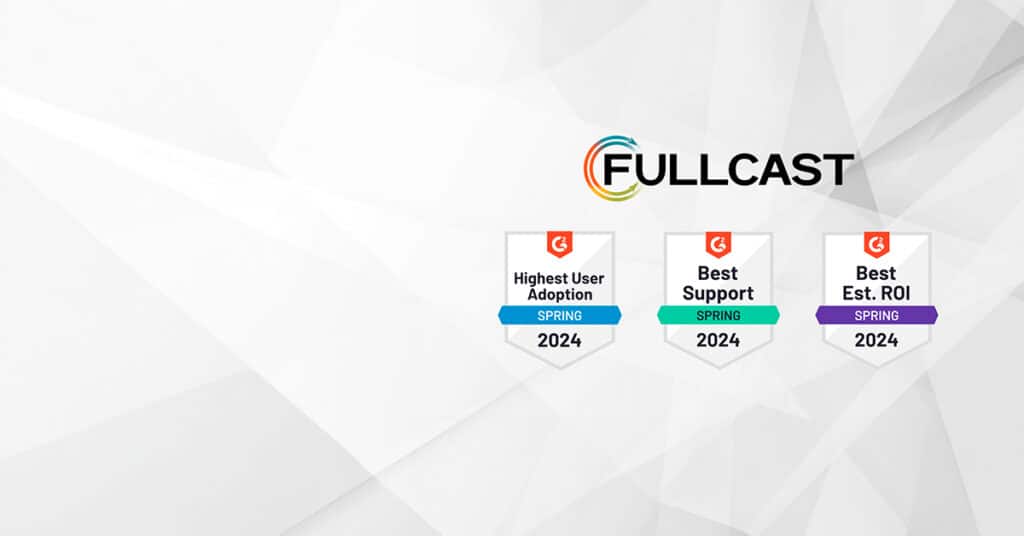The ritual of mapping sales territories has long been a painstaking affair.
Picture this: a RevOps team, surrounded by a sea of spreadsheets, meticulously plotting zip codes and account data. The room is filled with the hum of overheating laptops and the occasional sigh of frustration. The all-too-familiar territory carving session stretches into hours, even days. Yet, despite their best efforts, something inevitably falls through the cracks.
This scene is not uncommon. As revenue operations professionals, the challenge of designing geo-based territories is twofold: ensuring no companies or zip codes are missed and achieving balance and equity across territories. But the traditional, spreadsheet-centric method is fraught with limitations – from the mind-numbing tedium to the dreaded Excel crashes.
Enter Fullcast’s new SmartPlan Maps capabilities – a game-changer in dynamic mapping for sales territories.
.png)
Why We Built SmartPlan Maps
As your business evolves, so do your sales territory needs. In the early stages, a simple model may suffice. But growth brings complexity, and with a sales team of a certain size, zip codes alone won’t cut it. It’s time for metrics that matter: account numbers, revenue potential, and geographical boundaries that make sense.
The need for more precision is the crux of why we developed SmartPlan Maps – to create territories that are not only geographically contiguous but also balanced by the metrics that align with your business needs.
How SmartPlan Maps Works
SmartPlan Maps provides a simple user interface, prompting you to input the criteria to carve balanced, geographically contiguous territories. In a matter of minutes, you can create balanced territories, in as few as 7 clicks. The interface walks you through the process, in 7 easy steps. (See the video demo for a full walkthrough.)
- How many territories do you wish to carve?
- Do you want to set a maximum number of accounts per territory?
- Which countrie(s) do you wish to build the territories in?
- At what level do you wish to balance the territories? (Country, State/Province, 2-digit postcode, 5-digit postcode)
- On what metric do you wish to balance the territories?
- How would you like to treat named accounts and named exceptions?
- How would you like to treat account families?
.png)
Carving and Balancing Territories with Precision
SmartPlan Maps is not just about maintaining geographic boundaries; it’s about enriching them with data-driven insights. It enables the creation of territories carved on geographic units that you choose and balanced on any metric available. With a simple click, you have a balanced map of territories in minutes, ensuring every area is accounted for.
Exception Handling with Flexibility
In developing SmartPlan maps, we recognized the need for flexibility. Named accounts and account families often defy neat geographical lines, but SmartPlan Maps offers options to tailor these special cases to your business strategy. SmartPlan Maps allows you to:
- Named Accounts: Assign named accounts to any territory, irrespective of geographic boundaries, and decide if they should count towards the account limits of a territory.
- Account Families: Choose how to assign ‘child’ accounts – keep them with their ‘parents’ or allocate them independently.
This level of customization means SmartPlan Maps aligns perfectly with your Go-To-Market (GTM) strategy and operational requirements, offering unparalleled control over your sales territories.
.png)
How Fullcast Maps Enhance Territory Planning and Management
While working on SmartPlan Maps, we refined our base map functionality to enhance user experience and efficiency.
- Regional Templates: Jumpstart your process with pre-defined regional templates and customize from there. For example, for your initial carve of the globe, you can choose between several common super-region structures. We’re continuing to build out these templates to capture common scenarios.
- Interactive Map Tools: Instead of clicking on individual countries, states, or zip codes, our lasso tool allows users multiple ways to allocate locales to territories. This functionality is also available for editing SmartPlan Maps-generated territories. While some other map tools are known for map rendering issues, ours is stable and won’t leave you stuck clicking on individual zip codes when the map has rendering problems.
- Advanced Visualizations: Tailor your map to meet your needs. Whether you choose to use color, heat maps, or metrics in the tooltip, you can view your territory plan and balancing criteria in the same place at the same time.
The Future of Territory Carving
With SmartPlan Maps, the days of spreadsheet-induced headaches and hours lost to manual adjustments are gone. Embrace a future where territory management is precise, fair, and unbelievably fast. This isn’t just about saving time – it’s about empowering your operations with intelligence and agility.
Ready to redefine how you carve and manage territories? Browse our product videos or contact us for a demo.