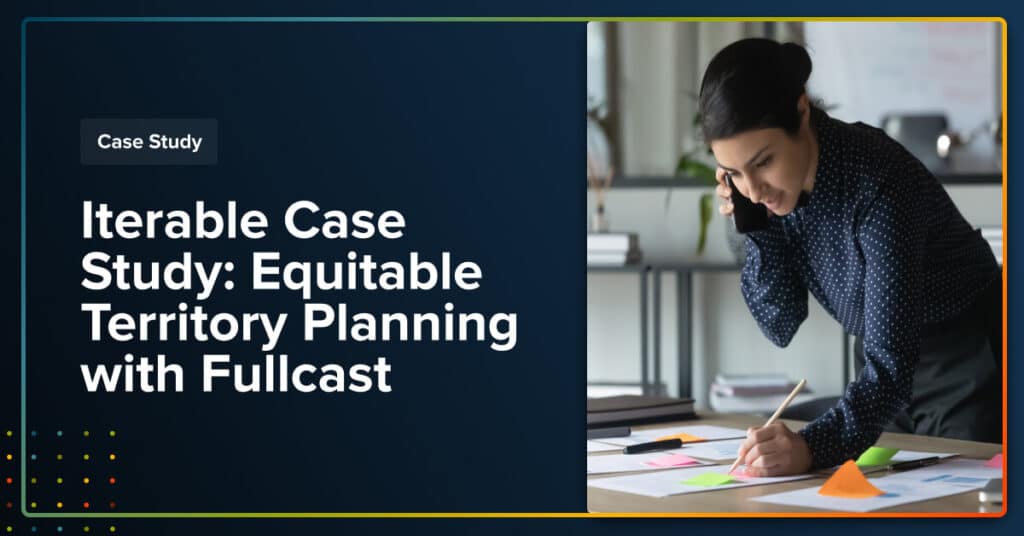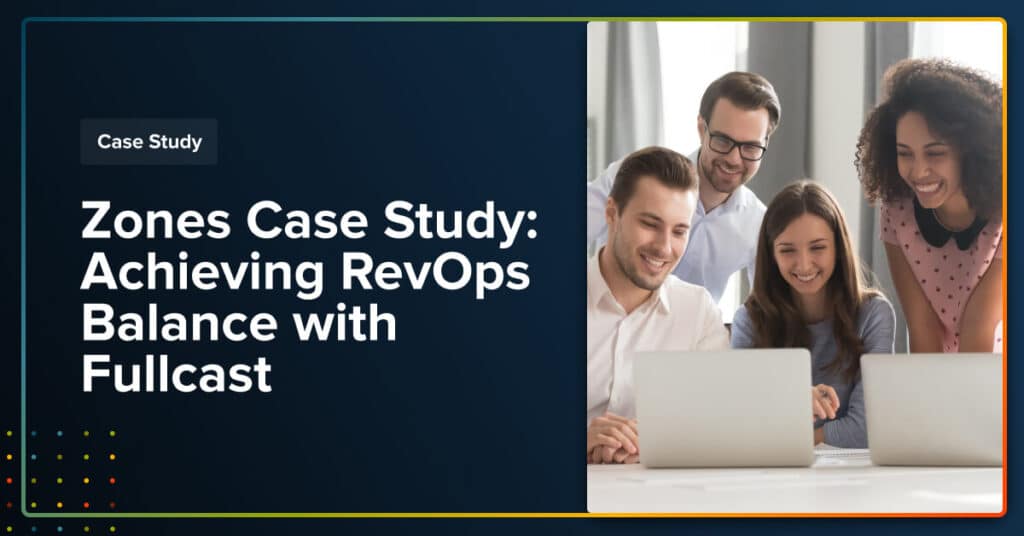TERRITORY DESIGN
PLANNING MADE EASY, NO HEROES REQUIRED
Build living, breathing territory, quota, and capacity plans without spreadsheets. Easily keep plans up to date through any assignment or strategy changes without hours of manual effort.
Own Case Study: Next-Level Territory Planning with Fullcast
With the goal of improving overall productivity and efficiency, Own turned to Fullcast to figure out how to generate more output that would convert into revenue.
Build Plans in Days, Not Months
Sync the data you need from your CRM to Fullcast, build perfectly balanced and transparent plans using the criteria that matter most to you, and deploy instantly back to your CRM when ready.
A GTM Plan That Is Always Up to Date
Most plans are out of date as soon as your reps hit the pavement. With Fullcast, you can make continuous plan adjustments in response to real-time resource or strategy changes, eliminating time-consuming manual updates and sales downtime.
Trade Internal Meeting Time for Customer-Facing Time
Easily gather bottoms-up feedback directly from the field. Sales managers can make plan updates or recommendations directly in your CRM, enabling meeting-free collaboration and complete alignment with RevOps.
Eliminate Functional Silos
Fullcast enables you to easily plan and optimize resources for efficiency and productivity from lead to renewal—across sales, marketing, and customer success—all in a single platform.
CASE STUDIES
Frequently Asked Questions
Can I share my plans, models, etc. with colleagues for collaboration?
Yes! Since Fullcast is cloud-based, it’s super easy to share all of your plans and data with whomever you choose. No more digging through your files for the right spreadsheet—it’s all there on the Fullcast platform.
Will my data and strategy information be secure with Fullcast?
Your data and confidential company strategies will always be completely safe with Fullcast. We take our clients’ security very seriously, and we’ll always take whatever precautions necessary to ensure that your data remains safe.
Do I need any additional software to integrate with Salesforce?
Nope! It’s easy to connect Fullcast to your existing Salesforce accounts (or any of our current integration partners). Just follow the guidelines provided in the platform and contact the Fullcast team if you run into any issues along the way.
How long will it take for changes to translate from Fullcast to Salesforce?
Any changes you make in the Fullcast platform will be pushed to Salesforce instantaneously. No waiting for spreadsheet updates or uploads—just the information you need as soon as you need it.
Can I assign territories based on nongeographic criteria?
You can assign territories based on any firmographics that make sense for your business. Geographic location is just one of the many criteria you can use to sort and assign territories. You can also assign territories based on size, industry, budget, and more.
Will changes in Salesforce (sales, pipeline changes, etc.) be reflected back to Fullcast automatically?
Yes! Two-way integration means that any changes that occur within Salesforce will also be sent to Fullcast, so you can plan your strategy with confidence, knowing that you’re working with the most up-to-date sales data possible.